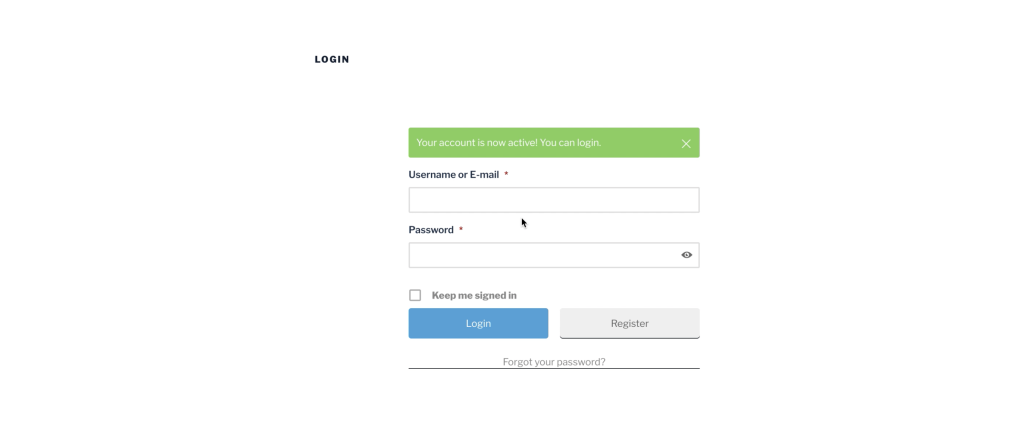Steps To Creating A Memorial Page
Step 1:
Select the Get Started button. This button can be found on the Home page or the Free Pet Memorial Page.
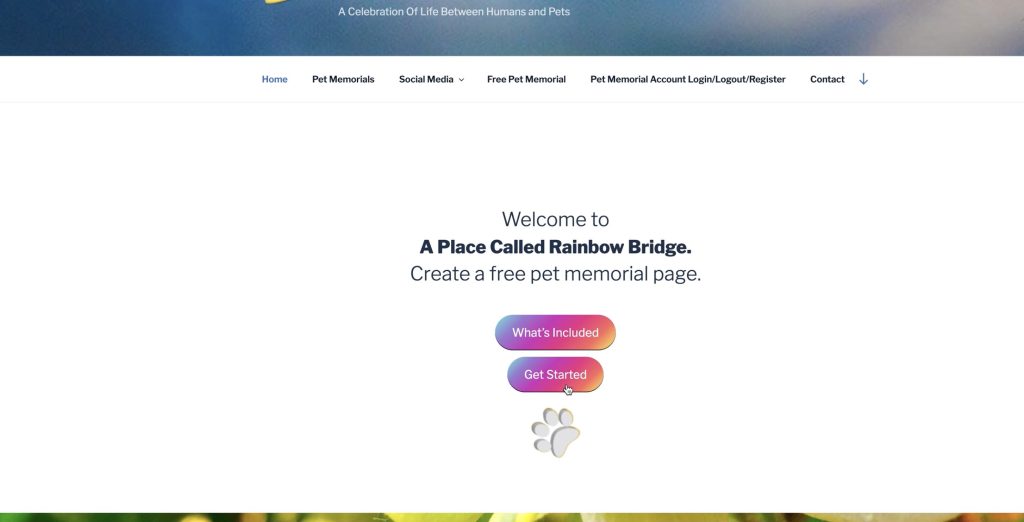
Step 2:
Once the Get Started button has been selected the Register Pet Memorial page will open . Here you’ll fill out the Register Pet Memorial form to create your account.
• Username (Pets Name) – Select carefully this cannot be change!
• First Name
• Last Name
• E-mail Address – An email confirmation will be sent to this address.
• Password
Once the form is completed you’ll need to select/check the I’m not a robot reCAPTCHA button. Then select the Register button located at the bottom of the page. A conformation email will be sent to the email address you provided.
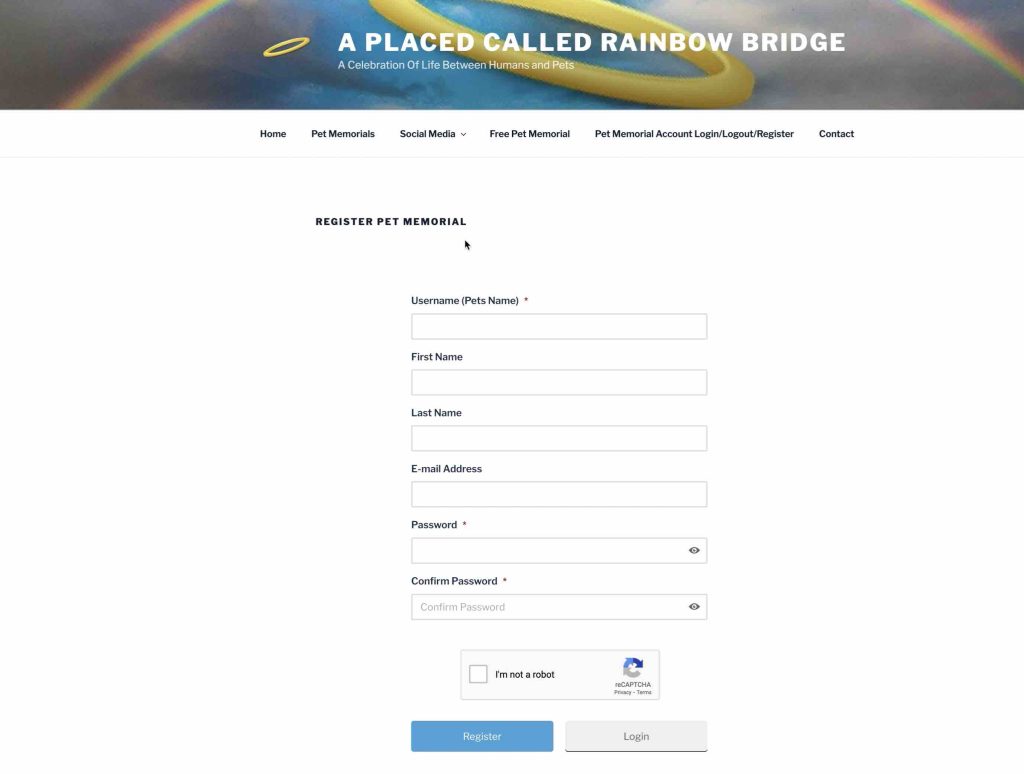
Step 3:
Locate the confirmation email sent to your provided email address. Select the Activate your Account button in the email. This will open the login page asking for your Username or E-mail.
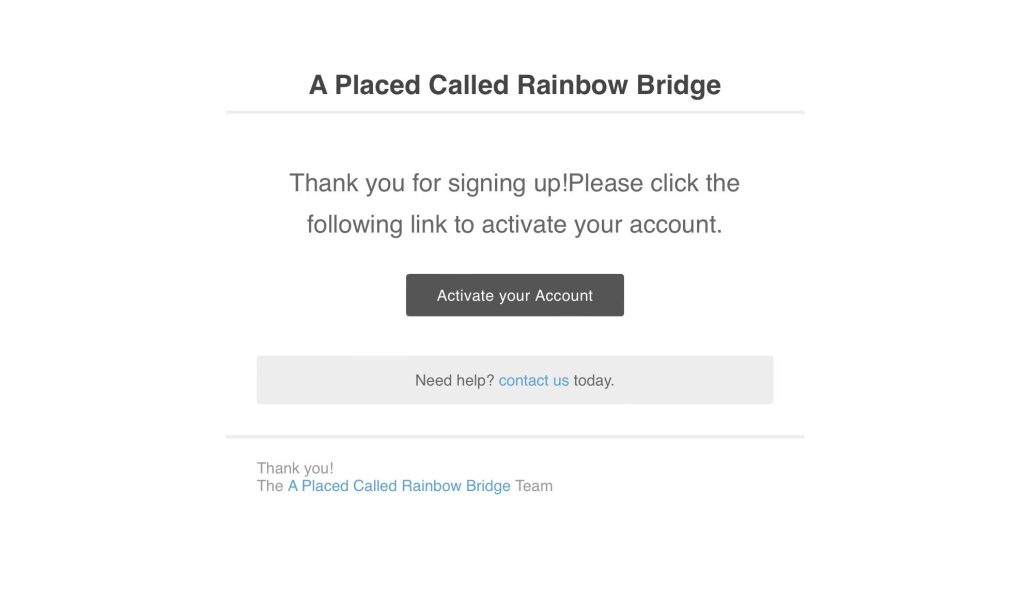
Step 4:
Once you’ve selected the Activate link in your email box, it will bring you to a Login page displaying your Pets Name, a text link to Your Account and a text link to Logout. Select the image above pets profile name.
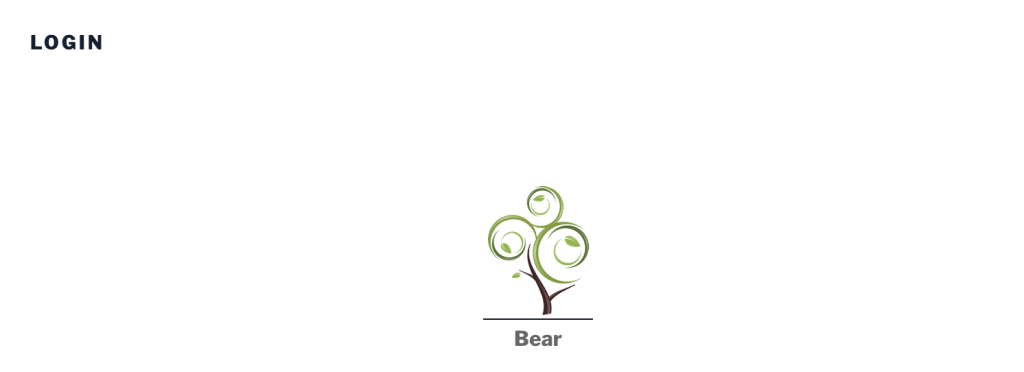
Step 5:
Locate the Cog Wheel just under the cover photo on the right. Press the Cog Wheel then select Edit Profile. Your newly created blank profile page will open. Here you will be able add your profile and cover image, information about your pet, select a poem, add social media links, share a celebration of life story and add photos. Once completed select the update button located at the bottom of the page.
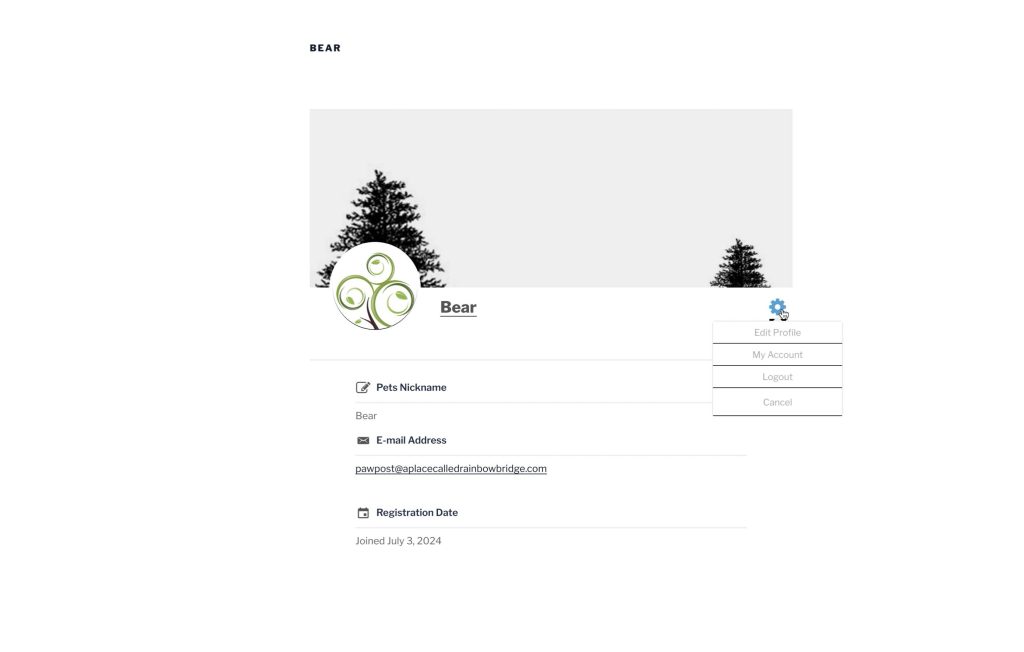
Step 6:
Once the update button has been selected you’ll be able to view your Pet Memorial profile located on the Pets Memorial Page. You may also make profile edits by selecting the Edit Profile button just below your pets profile name.
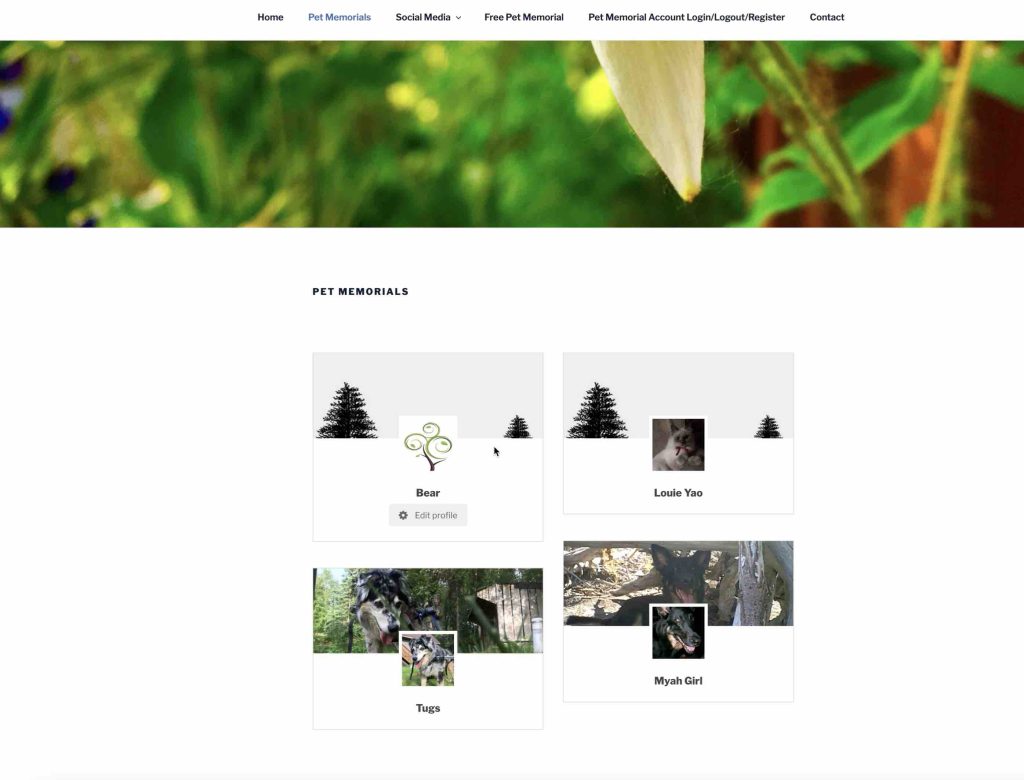
Account Edits / Additional Info
Located in the Cog Wheel, select My Account. Here you will be able to make edits to your account information, change your password, edit your privacy, and delete the account. However you will not be able to change your Username (Pets Name).
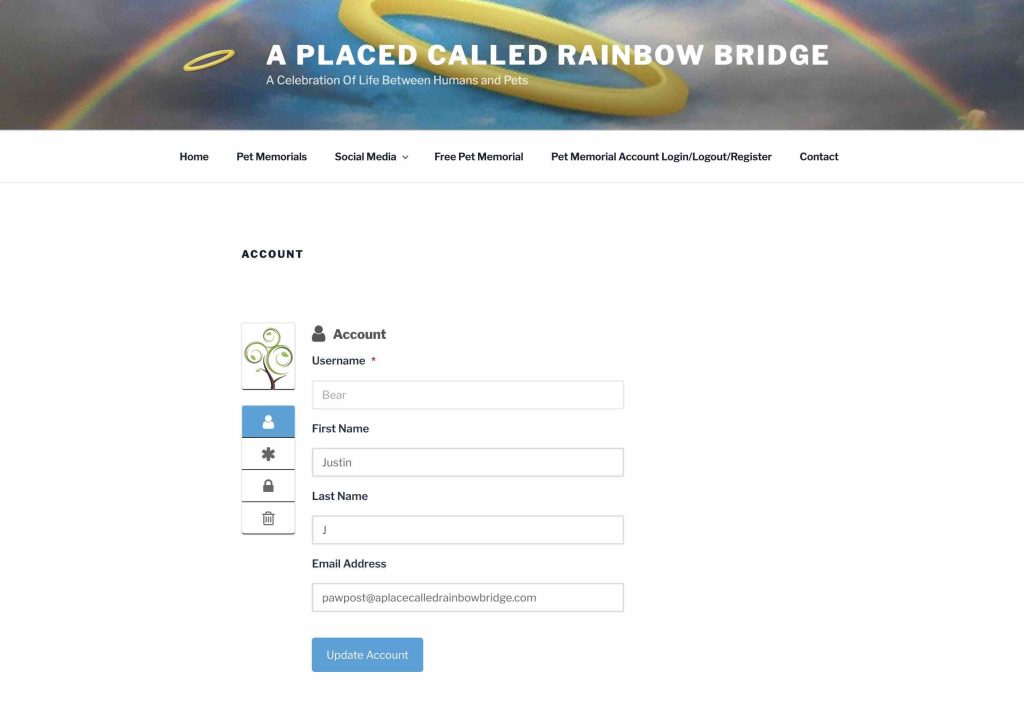
Once you’ve entered your login credentials you’ll be brought to your new account page (My Account). Here you will find your Pets Nickname (Name) / username, email address and registration date.